tl;dr – If you’re ever looking to book a hotel for a ‘9-5’ type of hour, here’s how to do it!
I have some upcoming travel towards the end of the year that will take me near Chicago. My plans for departing the Windy City will include an early arrival at ORD (and a lot of time to kill) before my flight out leaves in the evening. As such, instead of spending all that time in airport lounges, I decided to grab a room at a nearby hotel for the day. I figured that between the gym access, actual bed to sleep, and ability to get some fresh air but still be right there near the terminal for when it’s time to depart – it’s a good move. Since I wouldn’t be spending the night, I decided to book a day rate. The Hilton O’Hare seemed like a good option, since it’s located on the airport grounds and connected to the terminals.
If you’ve never done it, it’s very simple, and here’s how to do it for Hilton properties:
Start by searching for a rate as you normally would…
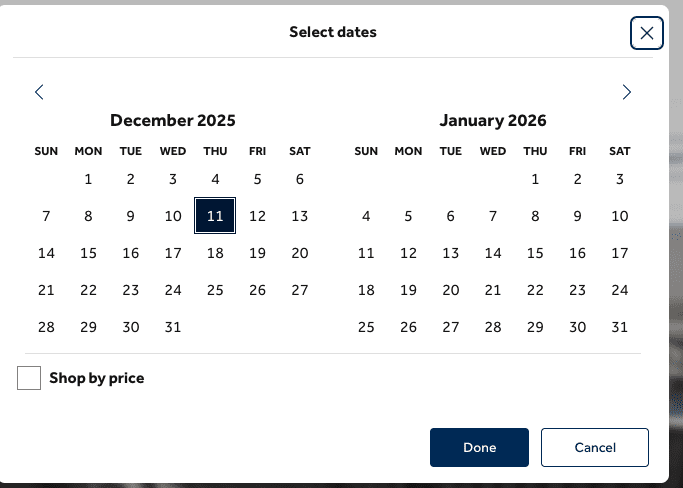
…and choose the same day for the check-in and check-out.
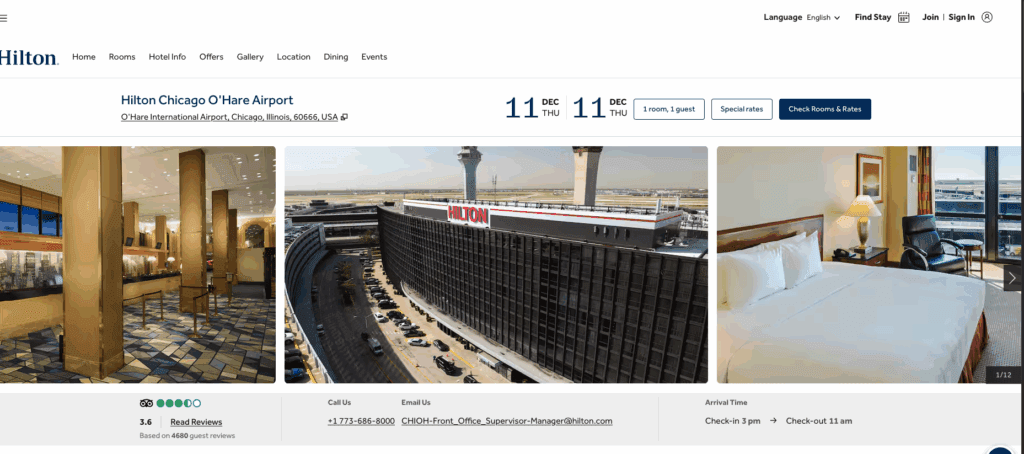
Once you select the type of room you’d like, you should see an indication that you’re booking a Day Use rate.
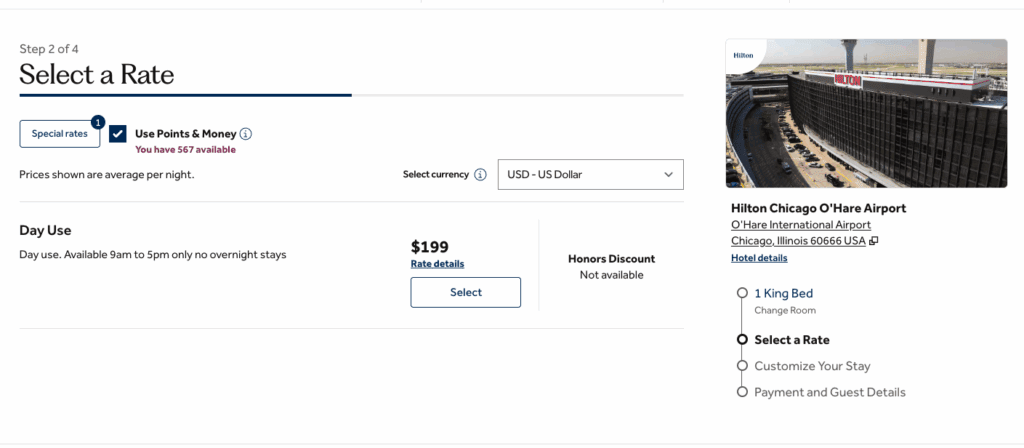
From there, you simply finish booking your reservation as you normally would, and that’s it!























