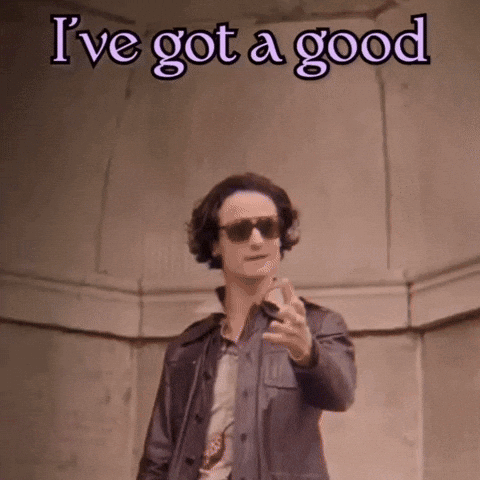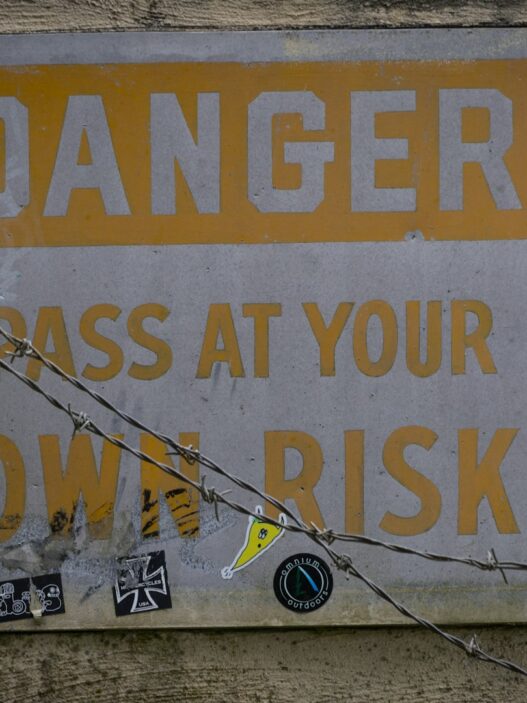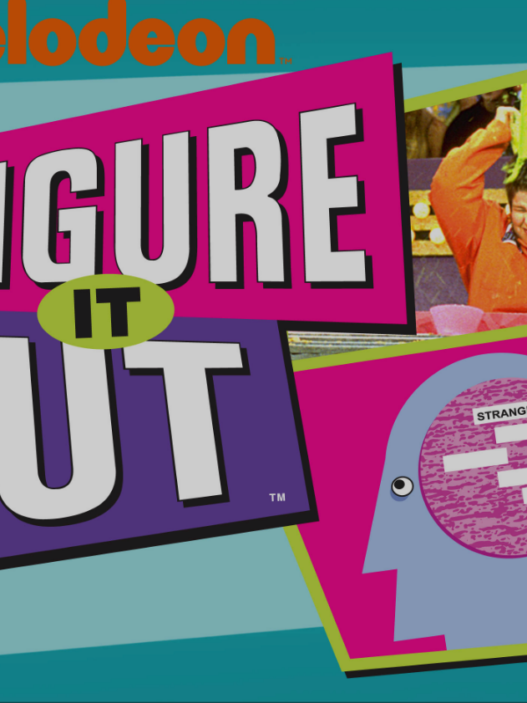Tl;dr – Organization is the name of the game, and this simple tip puts you ahead of the game.
If you’re deep in the points and miles world, you know there can be a lot of moving parts to it all. Between registering and managing loyalty accounts and staying abreast of the latest deals, there’s a lot of information to consume. As I was recently reflecting on what I would do differently if I were starting to travel now (and just getting going with points, miles, and travel deals), one idea I kept coming back to was creating a dedicated email address for all my travel needs.
I told you it was simple, right? When I first started, I, like many people, signed up for each successive airline or hotel program using my main, everyday email address. It’s been fine – filters, sectioning, and built-in sorting algorithms go a long way – but sometimes it would be great to have a separate inbox, distinct from where I receive personal emails or other non-travel promotional emails, for all things travel. It’s just easier to access the information you want, need, or are looking for when you need it.
I do this when it comes to purchases – I have a dedicated email address for nearly anything I purchase that is not my personal email address. It’s helped tremendously in everything from combating internet tracking to minimizing the online footprint of my information and pinpointing who sold your data, ha.
Having a travel-specific email – (e.g., “BilboBagginsTravel@gmail.com“) – becomes even more helpful if you have any organizational inbox that allows for aliases. You can set up dedicated aliases for each travel program. For example, the main domain to my site is youare.travel, with blackbeard@youare.travel as the primary email address. If I needed to create new loyalty accounts and wanted to keep things tidy, maybe I’d create ‘marriott@youare.travel‘, or ‘hyatt@youare.travel,’ etc.:

Anyway, if you know someone just getting into the travel game who you’re helping learn points, miles, and all that good stuff, share this tip with them!